In order to automatically create the customer account on the first order please switch the ‘remember fields by’ to ‘User Account’. This option is located in shopping cart settings screen, inside the ‘form settings’ section.
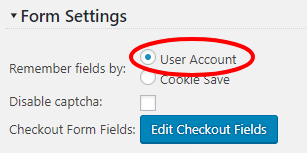
After that please make sure that your ‘User Email template’ in shopping cart settings has the [account_info] shortcode included. It will print the username and password information for the customer inside the order confirmation email.
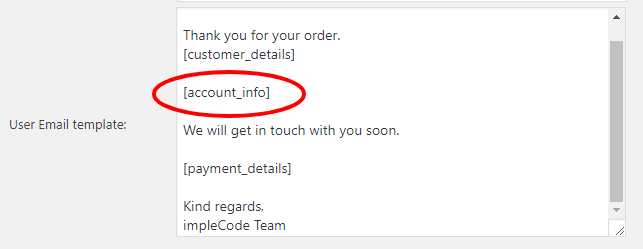
Now each time a new customer orders something an account will be created.
All the checkout info will be saved so the customer doesn’t have to fill all the information again.
If you also want to let the customer see the order history you will have to enable the customer panel.
