After the Quote Cart mode is activated you have to configure 3 pages in order for the cart to work properly.
- Quote cart page
- Checkout page
- Thank you page
All the three pages can be configured in Catalog > Settings > Shopping Cart.
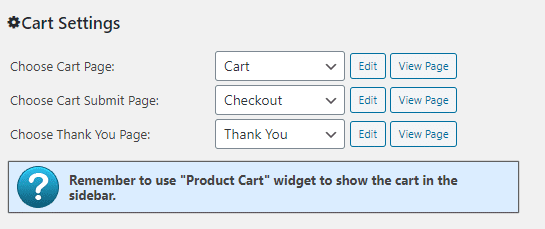
If you don’t have the pages created yet, you should go to Pages > Add New and create the 3 pages. After that go to quote cart settings to assign them with drop-downs.
After the pages are assigned, click save settings to apply it.
