To generate the product name from selected variations on the checkout page and notification emails, you have to switch the variations mode in Catalog Settings > Attributes > Variations:
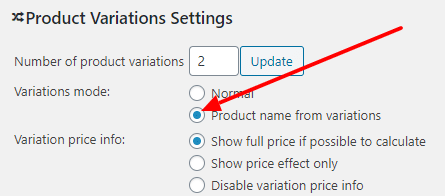
Once you switch the variations mode, the product name will be generated from variations in checkout and the notification emails.
Example
Let’s say you have a product with two radio button variations:
- Test with available values 1, 2 or 3
- Test 1 with available values 4,5 or 6
It shows up on the product page like this:
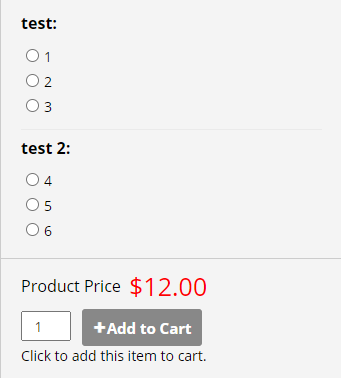
Once you select variations and add the product to the cart, you will see them on the cart page as in the default mode:
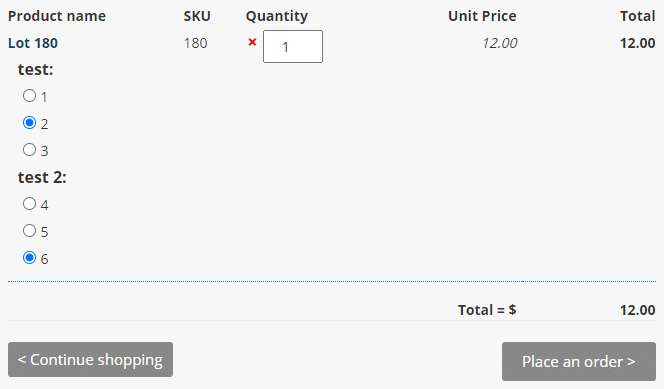
As you can see, the product name is Lot 180 with the test set to 2 and test 2 set to 6.
Once you click the Place an order button, the product name will be generated from variations:
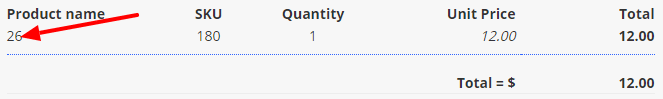
The product name is now 26 because the variation test was set to 2, and test 2 was set to 6.
The same product name will be visible in the order notification emails.
