The catalog offers 4 different ways to integrate it with your theme:
Shortcode integration
Shortcode integration is enabled by default for most of the themes. If you place the [show_product_catalog] shortcode on your main catalog page (this page can be defined in general catalog settings), the layout for all the catalog pages will be the same as the one defined for the main catalog page.
You can even use a page builder to build the layout of the catalog with the shortcode integration. The shortcode will always be replaced with the correct content for the currently viewed catalog page, but all other text/HTML placed on the main catalog page will be the same for all catalog pages.
Template file integration
The template file integration is for advanced users with access to the website FTP. You can place the product-adder.php file inside your child theme folder to fully control the catalog layout.
The best way to start is to copy your theme page.php content to the product-adder.php and replace the default loop code with the content_product_adder() function. The content_product_adder() function will always show the currently viewed catalog page content.
You can read more about this integration method inside the theme integration guide.
Advanced Theme Integration wizard
The wizard method can be used without the shortcode and the product-adder.php file. When you remove the shortcode from your main catalog listing page, you should go to the general catalog settings.
You will find the theme integration section (this section shows up only if the product-adder.php is not in the theme folder) on the top of the settings screen. The section can look like this:
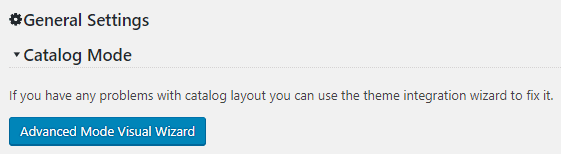
or like this:
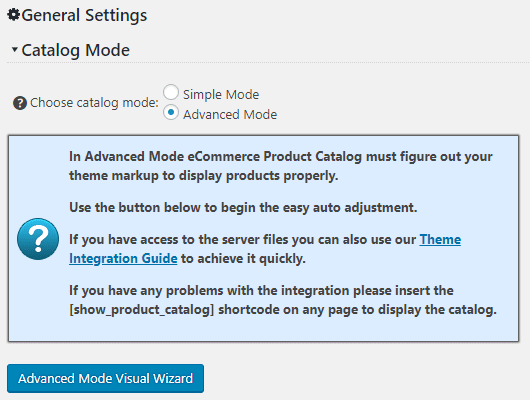
You should switch to advanced and click the blue wizard button to proceed.
You can read more about this integration method inside theme integration wizard docs.
Simple theme integration
this method can be used without the shortcode and the product-adder.php file.
When you remove the [show_product_catalog] shortcode from the main catalog page, the catalog will automatically switch to the simple mode. You can check if the simple mode is enabled in the catalog general settings theme integration section:
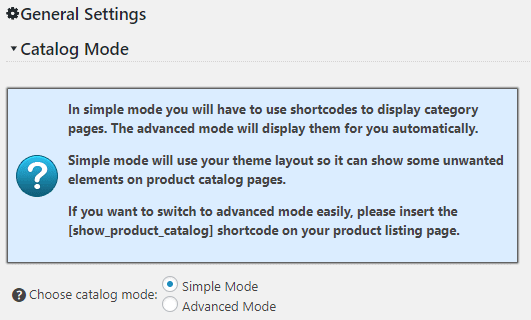
The simple mode is useful if you don’t want the category pages to appear automatically (they are disabled in this mode). The catalog will take your theme page layout and use it for all catalog pages in simple mode.
If you have an active license for any of the catalog extensions, you can post a support ticket, and our developers will do the theme integration for you. It is guaranteed to work as expected!
You can also use our Catalog Me! theme, which has been designed to work with the catalog out of the box.
