To enable per product tax rate use the checkbox in tax settings:
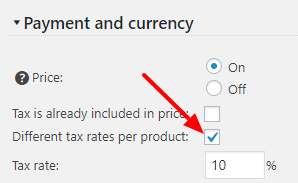
As soon as you check this checkbox a new field will appear on each product edit screen:
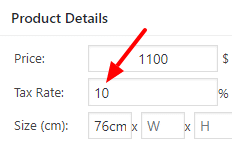
By default it will have the tax rate defined in settings. You can change it to any value.
Different Tax Rates in Checkout
The Shopping Cart checkout will display each tax rate in new line and the total like this:
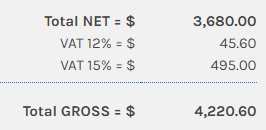
This way you can have unlimited number of different tax rates. The tax label can be customized e.g. VAT.
