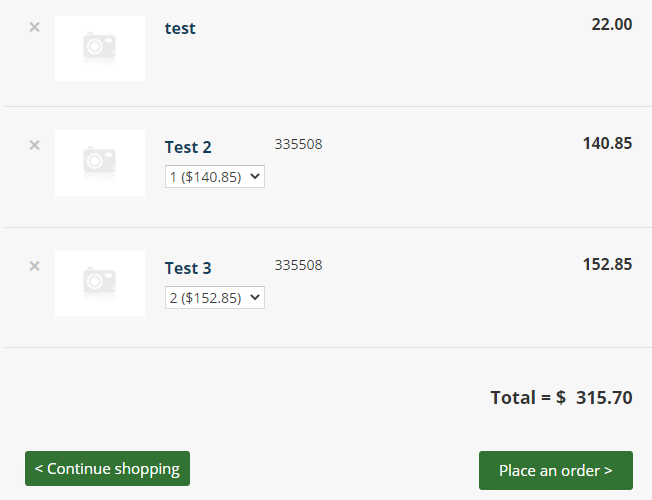Two different templates are available for the shopping cart page. You can select it in Catalog Settings > Shopping Cart:
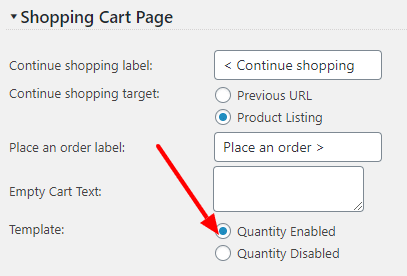
Quantity Enabled
The quantity enabled template is best if you want to let the user change the product quantity during checkout.
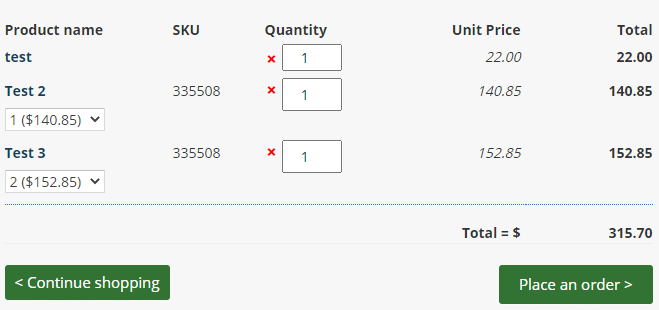
The SKU column shows up only if it is enabled in Catalog Settings > General.
Quantity Disabled
The quantity enabled template is best if you want to disable the quantity box in checkout.