The variation quantity feature will let you set a product configurator. In order to enable this feature go to Catalog Settings > Attributes > Variations and check the Enable Variation Quantity checkbox:
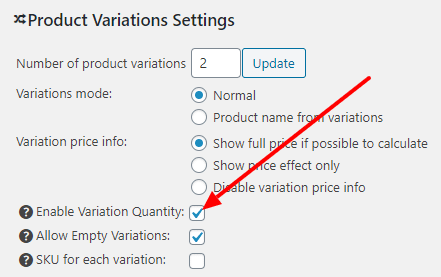
Let’s say you will configure the product variations like this:
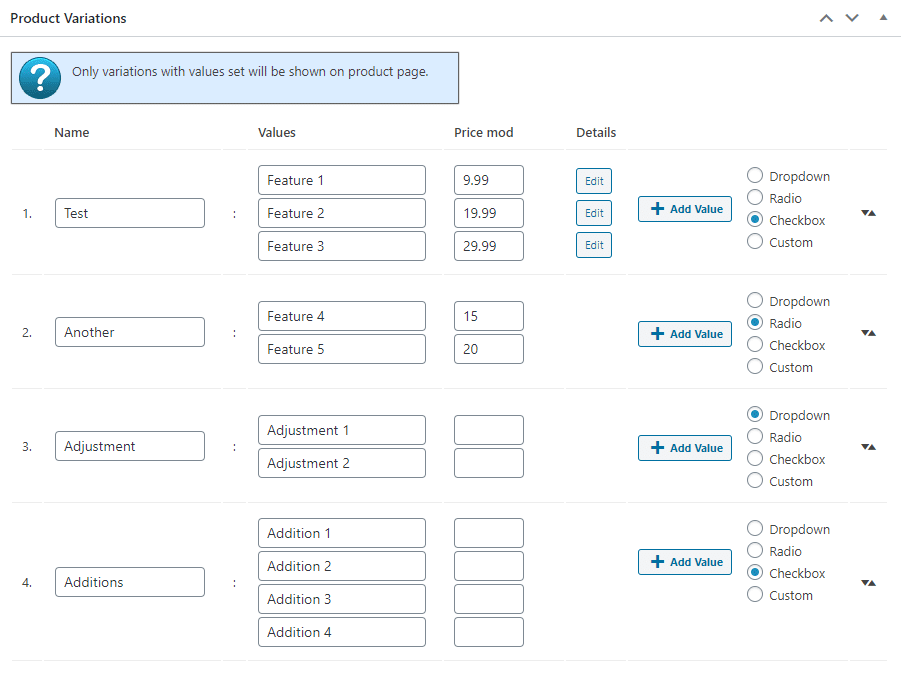
After that each variation will have a separate quantity box:
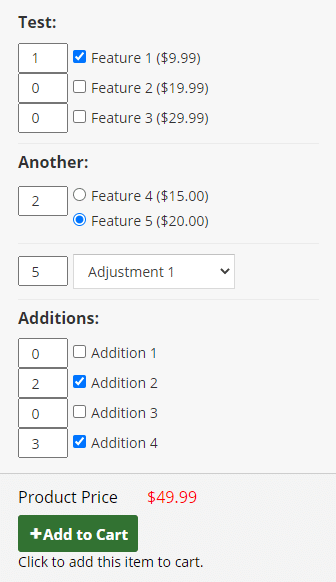
When you switch the quantity or option the price is automatically re-calculated.
Once the product is added to cart it will look like this:
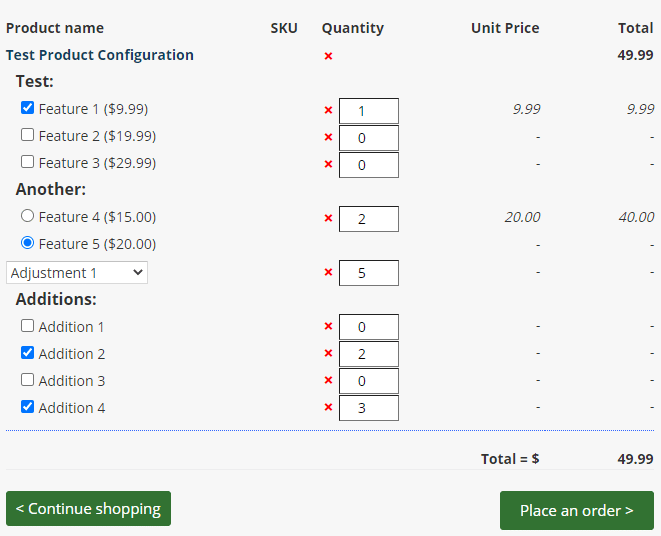
You can set unlimited number of options like this.
