You can enable the Quote Cart mode in Catalog Settings > General section:
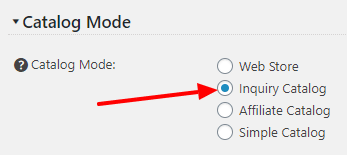
After you enable it you will see a new Quote Cart settings section in Catalog Settings > General in the left side menu:
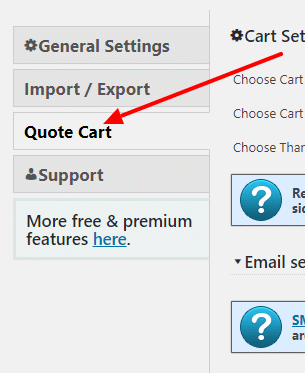
The Shopping Cart mode will give you access to:
- Product Variations
- Modern Quote Checkout
- Quote Cart Widget
- Customizable Email Notifications
Product Quote Variations
You can add unlimited product variations to each product. You can use them to assign size, color and other product features.
The user can select the variations with the drop-downs on the product page and in the inquiry checkout.
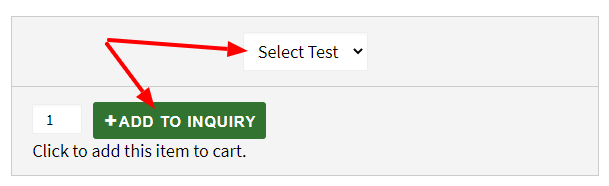
Check how you can assign product variations.
Robust Inquiry Checkout
The user can make changes in the inquiry checkout without clicking any “save” button. Everything is saved automatically without a page refresh. You can modify the following in the checkout:
- The quantity for each product
- Product quote variations
- You can delete products
When any change is made, the inquiry summary is automatically updated without any page refresh or button click.
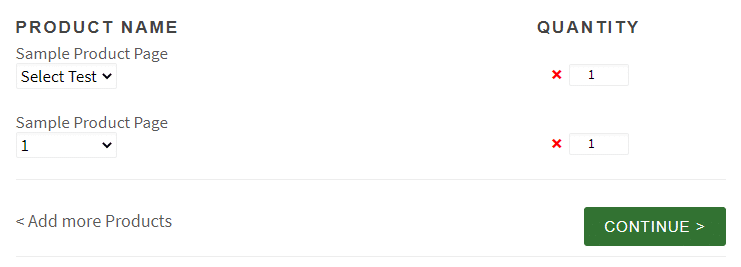
Inquiry Cart pages
You can select your inquiry cart pages for:
- quote checkout summary
- quote form
- thank you page
You can fully customize the pages. You can add any content there as all the plugin output can be set with a shortcode.
How to assign quote cart pages.
Fully Customizable Email Notifications
You can set the email addresses to send and receive quote cart notifications.
Once the inquiry is set, you and your customer will receive an email notification with a quote summary.
The email templates are fully customizable on Quote Cart admin page. You can also use HTML there.
Check how to customize your email notification.
Quote Cart widget
You can use the Quote Cart widget in your sidebar to show the quote cart contents and products count, which updates instantly when the product is added or deleted. The widget contains the button to proceed to checkout.
