The product variations box can be found on every product edit/add screen.
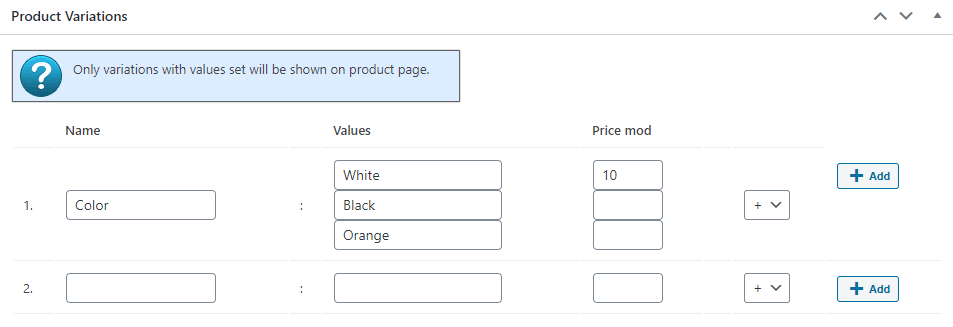
Assigning product variations
You can assign variation:
- Name – this is shown in a drop down e.g. Select CPU
- Values – the variation drop down values
- Price mod – you can assign a price change to every variation value. You can change the price by percentage or by fixed value
Number of product variations
The maximum number of product variations (per product) can be assigned in Products > Settings > Product Attributes > Product Variations
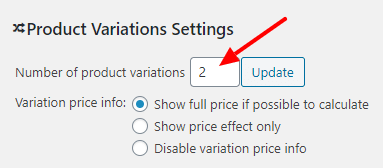
This allows you to set any number of product variations. This setting can be changed at any time.
Variations Price Info
You can define how the price will be shown in the variation selector. 3 options are available:
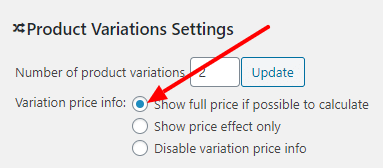
- Show full price if possible to calculate
- Show price effect only – it will show the price change
- Disable variation price info
Try each of the options to match your usage scenario.
Product Variations defaults
If you are using similar variations on every product you can assign default values for them. The default values screen is located at Products > Settings > Product Attributes > Product Variations
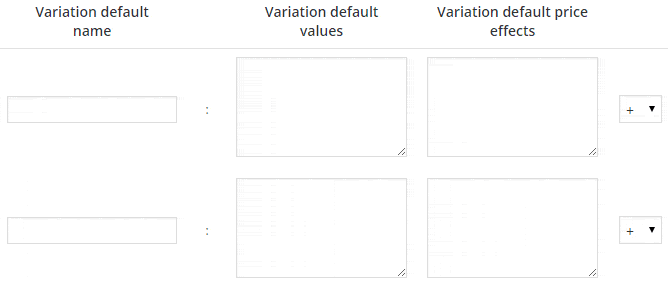
Any variation field default can be set:
- name
- values
- price effect
When the default value is set it will be pre-filled on new product screen.
