eCommerce Product Catalog is a highly customizable custom post types based WordPress responsive plugin which allows you to manage and sell products through the WordPress website.
eCommerce Product Catalog is a fully compatible Polylang plugin. It will make your product catalog multilingual.
Polylang Setup Steps
- In Languages > Settings find the Custom post types and Taxonomies section and click the Settings link; Enable the Products and Product Categories to be translated.
- If you have existing products go to Languages and look for the warning about content without language on the top of the languages table:
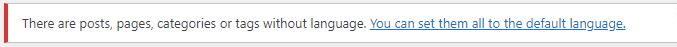
Click on the link inside the warning. If there is no warning, proceed to the next step. - Create a translation page in each language for your main catalog page
- Add translations for at least one category and one product so the translated catalog can show up on the translated main catalog page
Catalog Settings & Polylang
- The easiest way to make it work smoothly is to remove the [show_product_catalog] shortcode or Show Catalog block and switch the Layout Mode in Catalog General Settings to Advanced. If you want to use it in the simple mode we recommend Polylang PRO so you can translate the slugs.
- You can translate the main listing page slug in the Polylang PRO string translation. Look for slug_archive_al_product or slug_al_product. For best results, the slug should be the same as the main listing page translation slug. You can also translate the slug for category pages (slug_al_product-cat).
- Go to WordPress Settings > Permalinks and save without changing anything. Do it each time you update the slug translation or get any 404 errors.
- Sometimes re-saving product helps to solve a wrong redirect issue
