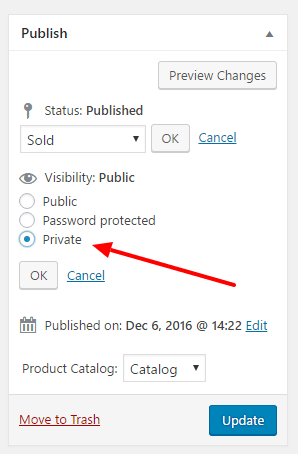You can change the product status to Sold on product edit page inside the Publish box.
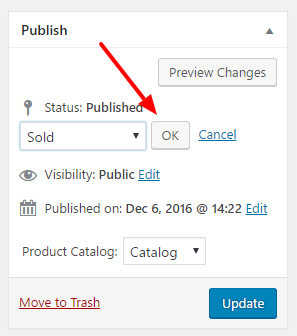
In order to achieve it:
- Click Edit link near product status
- Select Sold
- Click OK
- Update Product
This will disable the buy now button for this particular product.
Hide Product from Product Listing
When the product is set to Sold there will be a CSS class applied to it on product listing. You can change the background, colors or even hide this particular product with custom CSS.
If you want to hide the product completely so it cannot be accessed both from the product listing and with a direct product page URL you should set the product visibility to private: