[show_products] shortcode by default will display up to 100 latest products. You can modify what should be displayed with some shortcode parameters.
[show_products] shortcode is available with various parameters:
- category – to show products only from specific categories (default is all categories available in the catalog)
- product – to show only specific products (default is all products from the catalog)
- products_limit – to limit number of product to given amount (default is 100)
- archive_template – to choose specific archive template for this particular listing (possible values: default, grid, list; default is modern grid; you can also add additional templates)
- design_scheme – to choose specific color & size (default is the selection in product settings)
- sort – set to 0 to disable or 1 to enable product sort selector
- order – set to ASC for ascending order and DESC for descending
- orderby – possible values: rand (random), date, modified, name, none
- pagination – set to 1 to enable shortcode pagination (products_limit parameter defines the number of elements per page if pagination is enabled) – Since: eCommerce Product Catalog 2.4.14
- page – to set the page number that will be shown by default
- post_type – to show entries from a different post type generated by WordPress or any third party plugin, click here for details
- per_row – set shortcode products per row
- empty – text that shows up when there are no products to display
Show specific products by ID
Use “product” attribute to show specific products from the catalog. To do it just place comma separated product ids as product attribute value.
Lets show only two products with ids 4 and 6
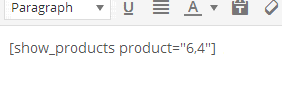 | 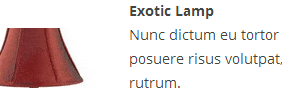
|
Product ids can be found in product table in WordPress admin:
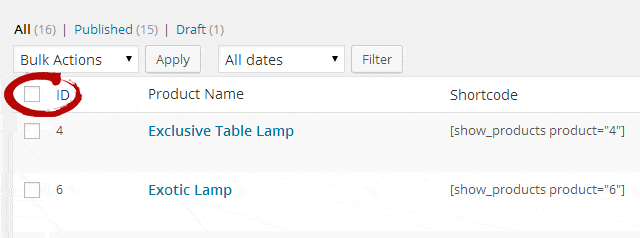
Show products only from specific categories
To show products from one or multiple categories just place comma separated category ids as category attribute value.
Category ids can be found in category table in WordPress admin:
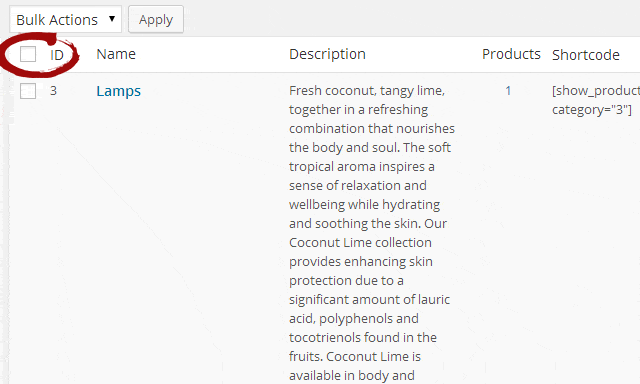
Change number of products listed
“products_limit” shortcode attribute will limit the product listing to specified number.
Select shortcode archive template
With archive_template attribute it is possible to choose one of available product listing templates. By default three product listing templates are available: “default” (for Modern Grid template), “list” (for Classic List template), “grid” (for Classic Grid template).
How to use shortcode with multiple attributes?
Multiple attributes can be used at the same time.
Lets play with product listing templates
Sometimes there is a need to show products with different templates at multiple part of the website. With eCommerce Product Catalog this was never easier!
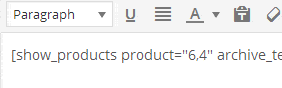 | 
|
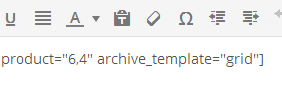 |  |
