The [show_products] shortcode which works for default product catalog will also work with additional product catalogs but with addional attribute specified.
To show products from additional catalog you need to specify the catalog ID. E.g. to show products from first additional product catalog you will need to use a shortcode: [show_products catalog="1"].
How to figure out product catalog ID?
On every admin screen for certain product catalog there is a Shortcode column. It specifies the shortcode for the particular product and it contains current catalog ID.
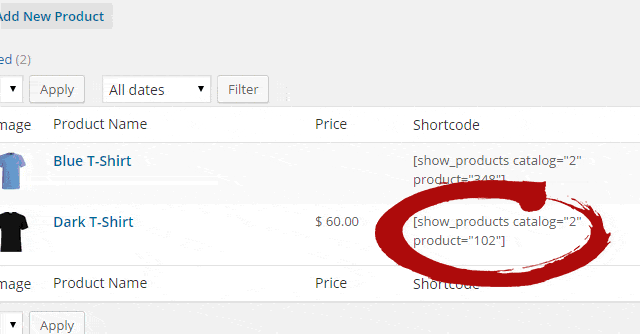
The image presents the T-Shirts catalog. By looking at the Shortcode column we can figure out that the catalog ID is “2”. If we need to show all products from this catalog we can use [show_products catalog="2"] (without a product ID).
