The Show Products block will show products by category or individually selected products.
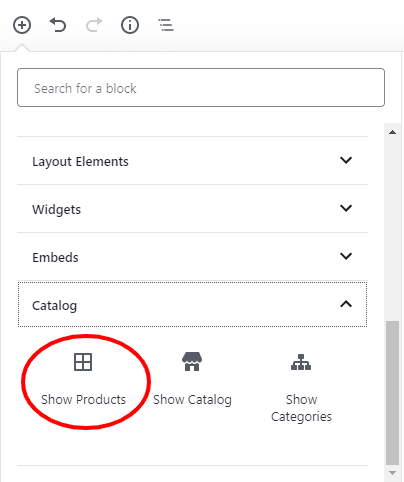
Once you insert the Show Products block it will let you choose the products:

Once you select a category or product you will see some additional settings on the right side on the screen:
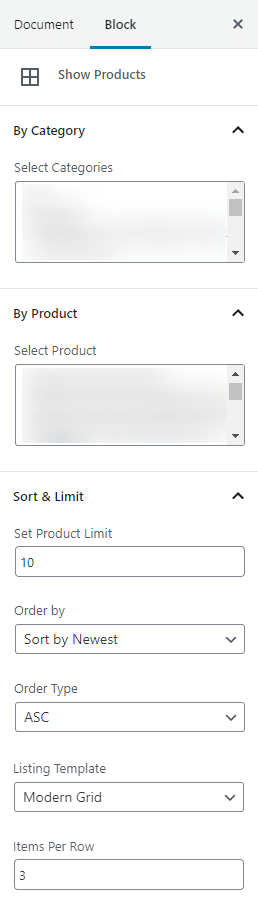
Select multiple categories
You can select multiple categories by clicking on the category while holding the CTRL button. Please note the the Select Product field will override the selected categories.
Select multiple products
You can select multiple products by clicking on the product while holding the CTRL button. Please note the the Select Product field will override the selected categories.
Additional block settings
- Set product limit – the maximum number of products to be shown
- Order by – the product sorting method
- Order type – the product sorting type
- Listing template – the template to be used to show the products
- Items per row – how many products per row should be shown – works only for grid templates
More display options
If you need more display options please use the [show_products] shortcode with the WordPress shortcode block.
