The catalog product comparison feature is disabled by default.
In order to enable it please go to Catalog Settings > Attributes screen. You will find the comparison option below the attributes table:
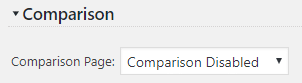
To enable the comparison feature you will need a page where you want to product comparison to appear. If you don’t have such page yet, please go to Pages > Add New. As soon as you add a new page to can go back to the comparison settings and select this page with a Comparison Page dropdown:
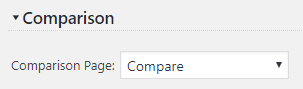
When the comparison page is selected the compare product button will show up on the individual product page.
