The Shopping Cart tax configuration settings are located in Products > Settings inside the Payment and Currency section (on the bottom).
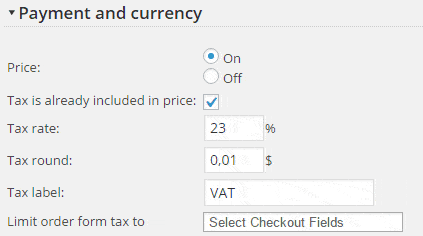
Set Shopping Cart Checkout Tax Rate
The shopping cart checkout tax rate can be set inside Tax Rate field. Change the value from 0 to any positive percentage to apply checkout tax. Tax calculation is disabled if tax is set to zero.
The tax will be calculated as a percentage of product price total multiplied by ordered quantity: order_total * tax_rate.
You can check the Tax is already included in price checkbox if you enter the product prices with tax already applied. In such case the tax calculation will be: order_total – (order_total / (1 + tax_rate)).
Tax round
The tax round feature is there to help tax implementation in various countries. Set the tax round according to your country regulations. E.g. set tax round setting to 1 to round the tax to whole dollar.
Tax Label
The default tax label is Tax. Change it to any desired tax label e.g. VAT.
