To enable subcategories on category page please go to General Catalog Settings and find the Category Page shows setting.
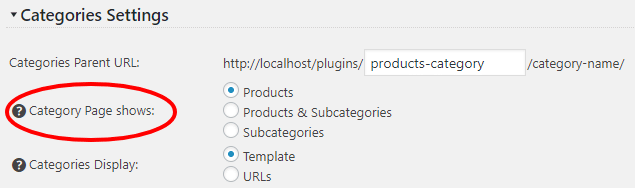
You can choose to show only Products, Subcategories or Products & Subcategories.
Display Only Products on Category Pages
The product catalog will display only products on category pages if you select the Products option. Even if the viewed category has any subcategories they won’t be visible when this option is selected.
Display Products & Subcategories on all Category Pages
Subcategories will show up on the top of each category page (before the product list). Only products will be visible if the category doesn’t have any subcategories.
With this option selected all the products from all subcategories will be visible. If you want to show only products assigned to the category that is currently viewed please choose the Subcategories option.
Display only Subcategories and Products directly assigned
Select the Subcategories option to show only products that are directly assigned to the viewed category. With this option selected all category pages will show subcategories on the top and products on the bottom.
Products will be visible only if the currently viewed category has any (even if a subcategory of the currently viewed category has any product they won’t be visible until you visit the subcategory page).
