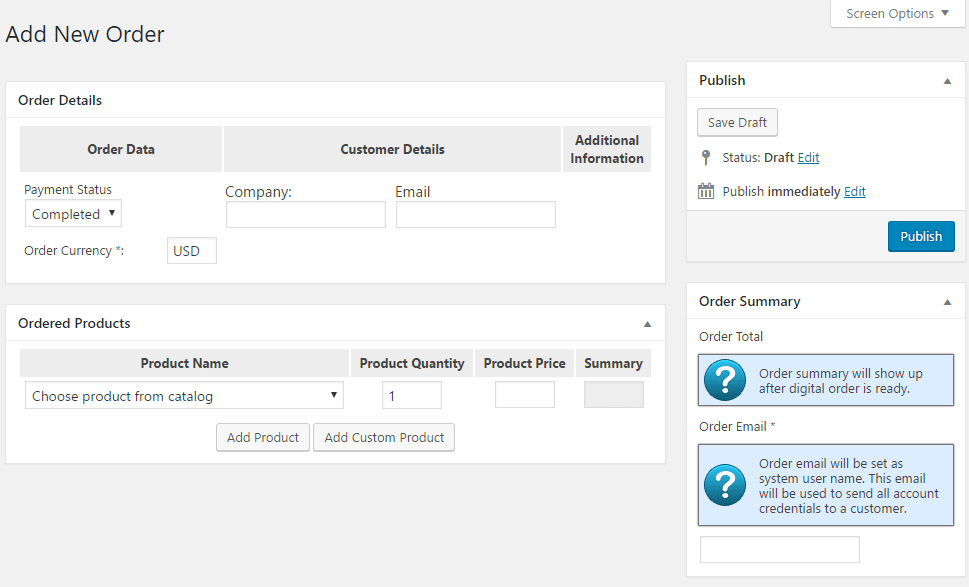You can create orders from admin dashboard.
In order to do it find the Orders menu and click New Order.
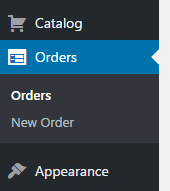
The New Order screen will show up:
Order Data Section
In this section you can:
- Set the payment status to Pending or Completed.
- Change the order currency
Customer Details Section
Here all checkout fields appear. In the example shown on the screenshot there are only two checkout fields defined.
Ordered Products Section
Once the product is selected from drop-down the product price and summary will fill automatically. You can change product price and quantity according to your needs.
Order Summary Section
Order total will be calculated and shown as soon as you save the order.
Order Email is used to set up an account for the customer and send the order notification email.