You can limit the tax to any shopping cart checkout drop-down value. Lets say you need the tax applied only to certain state. In such case select State field inside Limit order form tax to field.
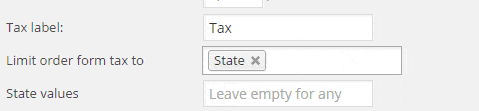
Now the State values field will appear. You can use it to set comma separated State drop-down values that the tax will be applied to. If you need the tax applied only to Alaska – insert Alaska in State values field.
Now the tax will be applied only for the customer that selects Alaska in State drop-down.
Multiple Tax Rates
You can define unlimited number of tax rates and apply them to unlimited number of checkout fields.
As you can see on the following screenshot first tax rate (5%) has been applied to Alaska and the second (6%) to Alabama state:
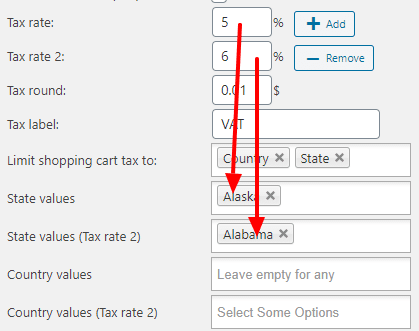
You can do the same with any other checkout field.
