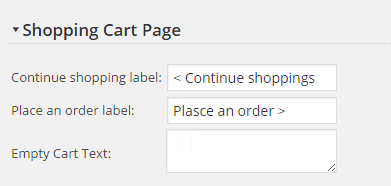Follow the steps below to customize the shopping cart checkout buttons:
- Go to Products > Settings > Shopping Cart
- Find the Shopping Cart Page section
- Change the text in the fields available in the section according to your needs
- Save the settings
Since now your checkout labels will be adjusted to your needs.