You can modify the import/export CSV template. Each product can be defined in separate column instead of per row.
In order to enable this feature please check the ‘replace rows with columns’ checkbox located on the top of the Product CSV screen and save the settings:
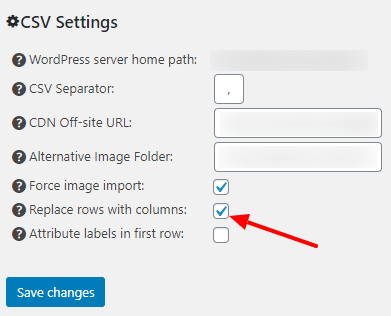
After that the import and export CSV file template will change. Each product will be in separate column and the first column will be reserved for field names.
