You can select which fields should be imported/exported. Thanks to this feature you can e.g. update only prices which is a lot faster that updating all the product data.
The import and export fields are located on the bottom of the Product CSV screen:
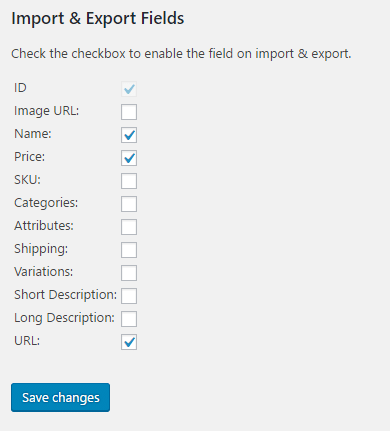
Please check only the fields that you want to update and click save changes before import/export.
The available fields will change according to your catalog configuration.
