- To update products with a CSV file first export all products.
- After you get the CSV file with all products you can open it in excell or any other spreadsheet software. By exporting the product catalog you will get a proper CSV structure. The first column is product ID.
- Now you can edit any field for any product. You can change product name, price, SKU, categories, all attributes, short description and long description.
- Now when your modified CSV is ready you can upload it to the server by simply importing it.
The import process will update all products with the ID in the first column. When you leave the ID empty new product will be created.
Update products by SKU
You can also use SKU to update products. In order to achieve that please switch the Update by field in importer:
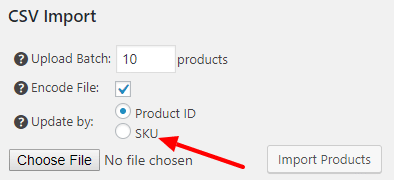
Now if your importer file first column is empty it will use the SKU to figure out which product should be updated.
