Managing Product Language with Polylang or WPML Plugin
The Polylang and WPML plugins offer powerful multilingual features for your WordPress site, allowing you to easily manage product languages. With these plugins activated, you can seamlessly import, export, and update the language settings for your products.
Exporting Product Language
Once you have activated either the Polylang or WPML plugin, a new language column will be visible among your product fields in the CSV (Comma-Separated Values) export file. Enabling this Language field in the CSV allows you to export the assigned language for each product effortlessly.
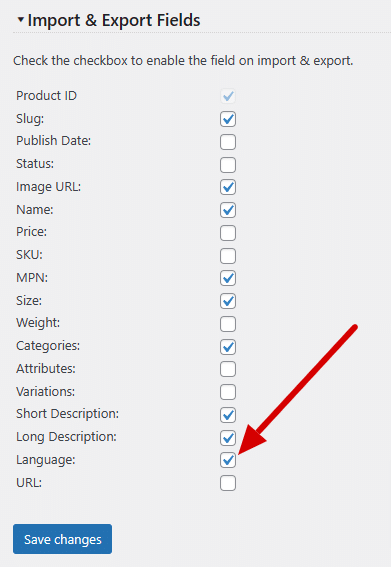
Importing and Updating Product Language
The process of assigning or updating product language becomes a breeze when using a CSV file with the Polylang or WPML plugin active. During the import process, you can include the relevant language information for each product.
Connecting Translations with SKU or MPN
For the language assignment to work correctly, it is essential to have a unique SKU (Stock Keeping Unit) or MPN (Manufacturer Part Number) for each product. The importer will intelligently connect translations in different languages using the corresponding SKU or MPN, ensuring accurate language association for your products.
By leveraging the power of the Polylang or WPML plugin, you can effortlessly manage multilingual content for your products, reaching a broader audience and enhancing the user experience on your WordPress site.
