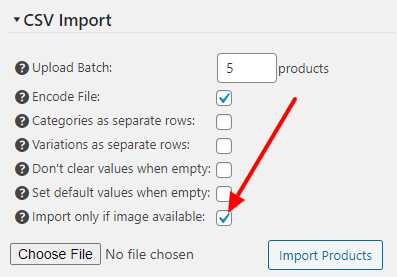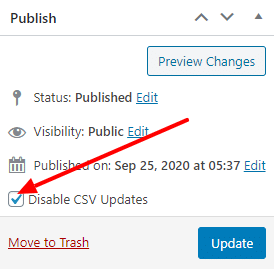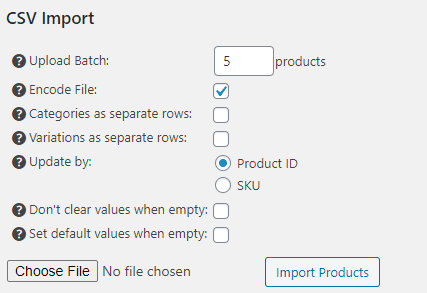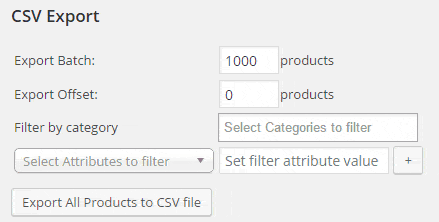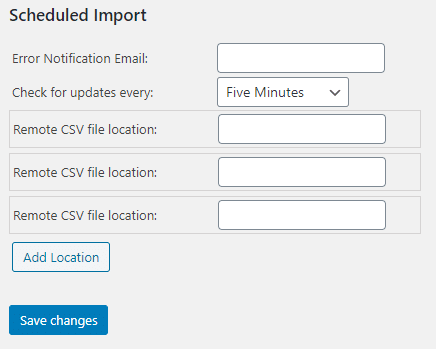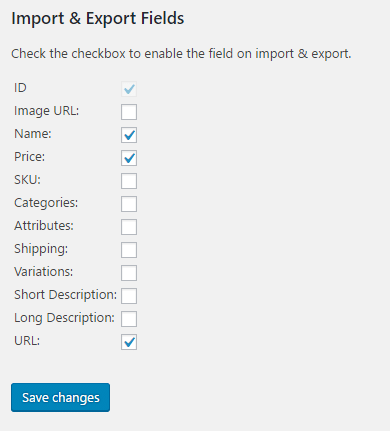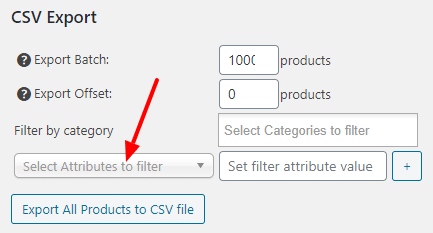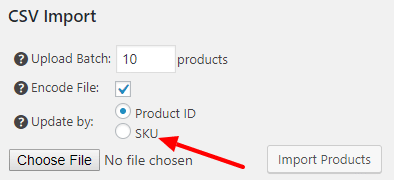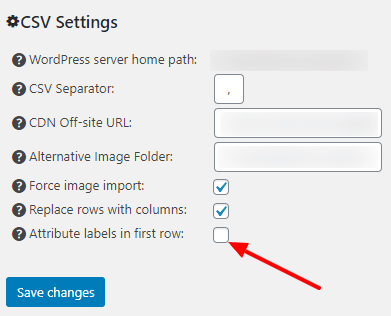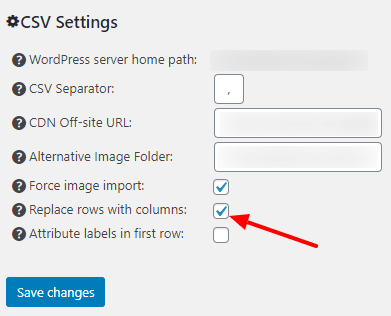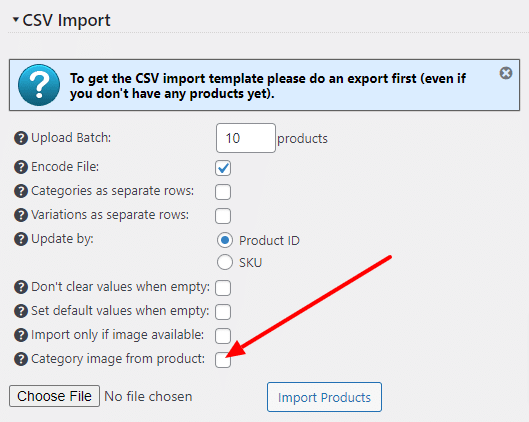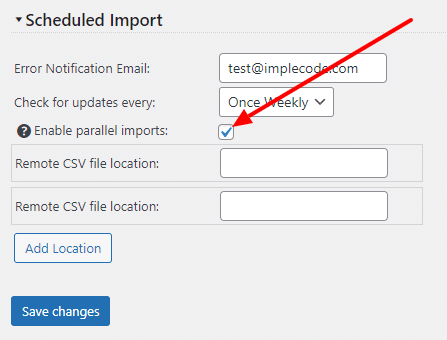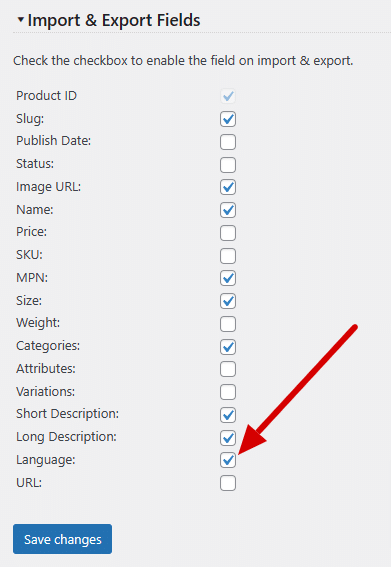Import, export & update all product data via spreadsheet. Edit thousands or even millions of products with one click!
Schedule import from a selected file on the server or external URL
Easily sync your product catalog with an external source
Automatic updates and premium support for one year included.
Enjoy a generous 30% renewal discount for updates and premium support.
Risk-free: 30-day money back guarantee included. License FAQ
Fast & Unlimited Product CSV Import & Export
With Product CSV extension you can import, export and update following fields:
- Product ID (valid ID should be provided to update a product)
- Product slug (the last part of the product URL)
- Publish date
- Product status (publish, private)
- Product image URL
- Product Name
- Product Price
- Product Discounts
- SKU (product number)
- Product Categories
- Manufacturers
- Product Attributes
- Product Shipping
- Product Variations
- Product Colors
- Product PDF URL
- Short Description
- Long Description
- Product URL (export)
- … and any other product data field
All this with one click for thousands of products!
Import only products with images
Automatically exclude products without image.
Exclude product from being updated by CSV import
Make sure that the product is not updated with a CSV import.
Unlimited & Fast Product Import
Import products without any limits. Import unlimited number of products with all or selected the data fields.
Complete or Filtered Product Export
Export products without any limits. Export unlimited number of products with all the data fields into one CSV file.
Schedule automatic import or update
This is an easy and automatic way to integrate the website product catalog with external company systems.
Select Import & Export Fields
Select which fields should be imported/exported. Great for fast price updates.
Export Products by Categories
Easily select one or multiple categories for the products to be exported.
Export Products by Attributes
Select one or multiple attributes to filter out the products for CSV export.
Update Products with CSV file
Update products by product ID or SKU.
Include only attribute values in CSV file
Useful if all your products share the same attribute labels. You can set the labels as attribute value header in the CSV first row.
Replace rows with columns in CSV file
Modify the import/export CSV template. Each product is defined in separate column instead of row.
Import category image from a product
Automatically Take category image from a product if not available.
Scheduled parallel imports
Enable support for multiple scheduled imports at the same time.
Set product language with a CSV file
Import, export, and update the product language with the CSV file.
Change product status with a CSV file
Mass publish, schedule, draft and even trash products using the CSV file.
Import Product Categories & Subcategories
Create, update or export category name, description, image. Assign parent categories to create unlimited category hierarchy.
Import product images from any URL or folder
Import images from any external source. Automatically add them to WordPress media library and assign to products.
Import PDF files
Import multiple PDF files from external URLs or a server path and automatically assign them to products.
Change Product CSV separator
You can use any character for CSV separator.
How does this WordPress plugin work?
- Activate the extension;
- Go to Product Settings > Product CSV;
- Export or Import the products.
- That’s it. Enjoy sales & beauty!
You are always welcome to ask for free support on the WordPress forum, however if you prefer fast, confidential premium support we are available 24h a day to solve your problems and answer questions.
What do you get with premium support?
- One year of high quality and speedy support from our team of WordPress developers.
- Guaranteed reply in less than 24 hours! Normally in less than 1 hour.
- Available 24h of every working day!
- Fast, thorough and professional replies for all plugin issues.
- Ideal for business websites and websites that generate income as our swift replies ensure that all issues are addressed and corrected as quickly as possible.
For additional information please see our Support Policy.
What are the steps?
- After we receive payment confirmation you will receive an invitation email to the premium support list and Premium extension with a license key;
- Use your license key to install the extensions in the catalog extensions menu
- In the invitation email you will get premium support email address;
- The Premium extension will let you to send support tickets directly from product settings support tab;
- With your license key you will be able to send support tickets to get fast, thorough and professional replies for all plugin issues.
Installation
This extension can be installed in the catalog extensions menu. Just use your license key and hit install!
This extension is a WordPress plugin. You will get access to the customer panel where you can download it. To manually install the plugin please upload it in your WordPress dashboard under the Plugins menu.
Automatic Updates & Premium Support
The license key will give you automatic updates and premium support for one year!
| See other extensions related with | Tools |