You can import only products with image from the CSV file . To enable this feature go to Catalog Settings > Product CSV and check the Import only if image available checkbox:
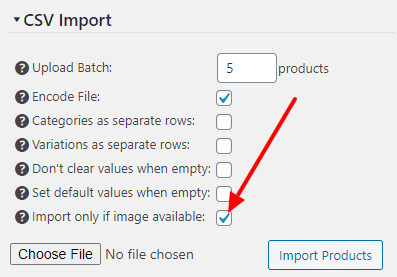
Once the checkbox is checked the product will only be imported if the image is available in the CSV file and the script has access to it.
This way you can easily avoid importing products without images.
