You can automatically display categories under the main catalog page element in the menu.
To enable it, please go to Appearance > Menu, find your main catalog page menu element and check the Show catalog categories (up to 3 levels) checkbox.
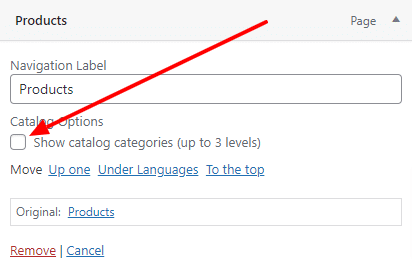
Once you check the checkbox and save the menu, you will see the categories added as a submenu under the main catalog page menu element.
