On the product editing screen, you have the flexibility to assign an unlimited number of Manufacturer Part Numbers (MPNs) or barcodes to each product. This feature allows you to comprehensively manage product identification and tracking.
Assigning Multiple MPNs or Barcodes:
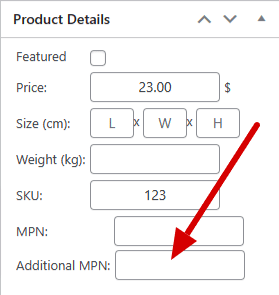
- Access Product Editing: Begin by navigating to the product editing screen for the product you want to manage.
- MPNs and Barcodes: In the designated field, you can input an unlimited number of MPNs or barcodes. These can be entered as a comma-separated list.
- Comma-Separated Entries: Simply type or paste the MPNs or barcodes, separating them with commas. This enables you to efficiently associate various identification codes with the product.
Practical Application: Streamlined Product Identification
This functionality is especially valuable when dealing with products that have multiple identification codes, such as different barcodes for various retailers or unique MPNs for different versions of the same product. It simplifies the process of keeping comprehensive records and facilitates efficient product tracking.
By permitting the assignment of numerous MPNs or barcodes, our system offers you the flexibility needed to manage product information effectively, catering to diverse business requirements.
