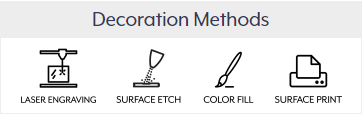The tags can be displayed as clickable text or clickable icon. You can add the tag icon when you are adding the tag in Catalog > Product Tags:
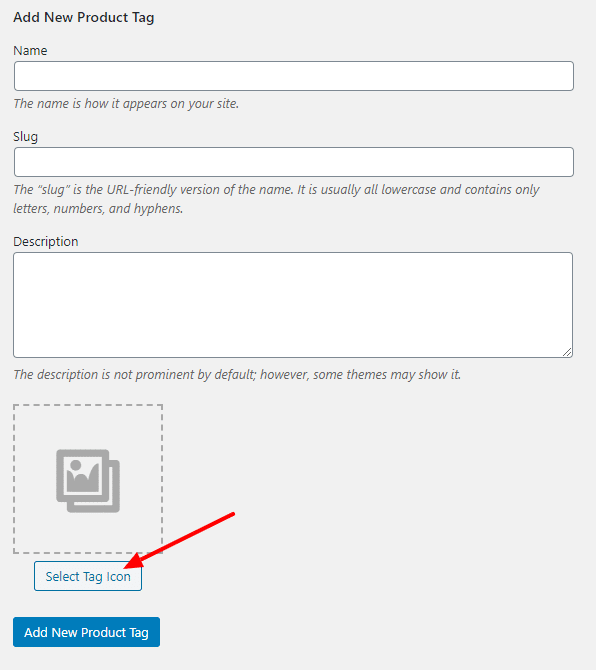
Once the icon is assigned to the tag it will show the clickable icon instead of standard link on the product page.
Tags by default show on the top of the product page after the short description, price and shipping options.
Example usage of tag icons: