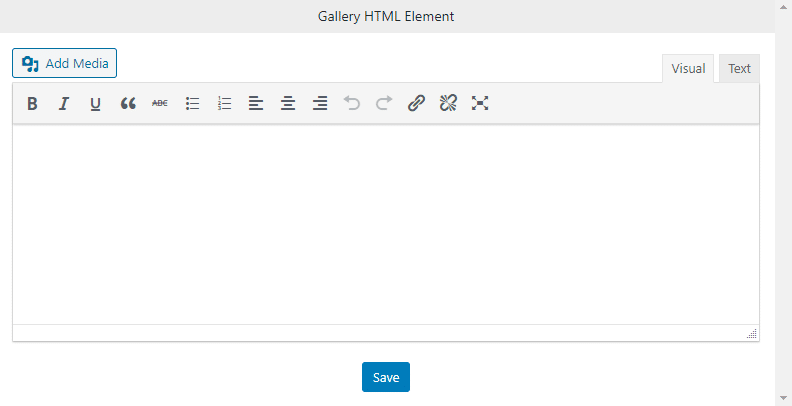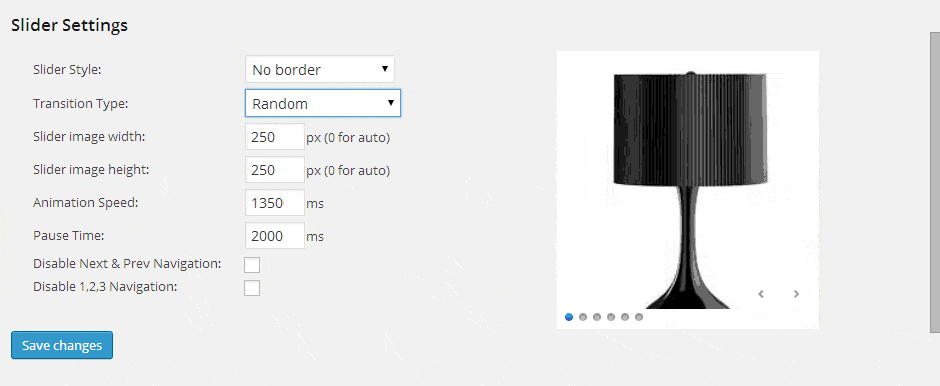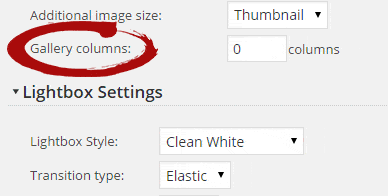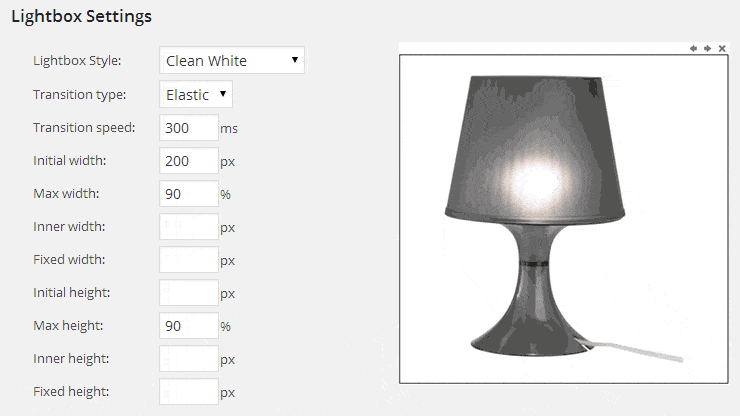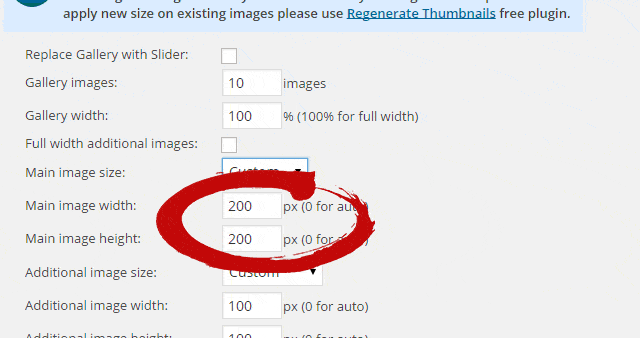Customize multiple image product gallery and use product slider.
Add multiple product images and show them using robust slider or beautiful lightbox presentation.
Set images size, position or enable full width product gallery with just one click.
Additional images will appear under the main image and will show up within the lightbox gallery or product slider.
Add any HTML, Video or image to slider or lightbox.
Automatic updates and premium support for one year included.
Enjoy a generous 30% renewal discount for updates and premium support.
Risk-free: 30-day money back guarantee included. License FAQ
![]()
Product Gallery Advanced allows you to set unlimited product images, enable product slider and set custom lightbox settings with various styles and size. Fast, user friendly experience.
With Product Gallery Advanced extension it is possible to add unlimited product images with some robust additions:
- Add Image, Video, Text or any HTML to a highly customizable product lightbox gallery or slider;
- Main image is lightboxed with customized size and position;
- Additional images appear under main image or full width;
- Additional images are also lightboxed with next/previous feature.
- Can replace gallery with product slider – 16 transition types and 4 slider themes
- Customizable lightbox window with 3 more themes and 2 more transition types
How this WordPress plugin works?
- Install & activate the plugin
- Go to Products > Settings > Catalog Design > Single Product Page and adjust the gallery settings
- Add images to products
- That’s it. Enjoy sales & beauty!
Product Lightbox Gallery with Video or any HTML
Add any HTML content to your product lightbox gallery. Now you can add any text, video, image to the gallery with simple editor.
Product Slider with Video or any HTML
Add any content to your product slider. Any text, video, image in the slider will slide the same as an image.
Add More Images to Product Page
Add an unlimited number of images, videos, and text slides to your product page gallery slider or lightbox.
Enable Product Slider
Replace the default product lightbox gallery with interactive slider. You can adjust any aspect or the slider appearance or animation settings.
Change Additional Images Order
You can change the additional product gallery images order by simple drag and drop functionality.
Set the number of product gallery columns
You can set the maximum number of products per row in the product gallery.
Change Product Lightbox Settings
Fully adjust your product gallery lightbox gallery appearance, size and animation.
Set Full Width Additional Images
Completely change the design of the product page by enabling the full with additional images gallery.
Set Product Gallery Width
Set the product lightbox or slider gallery width. You can also set the full width mode.
Remove Additional Product Images
You can quickly manage your product gallery by adding, removing or replacing the images with simple clicks.
Auto remove images from WordPress media gallery
Automatically remove images on product deletion.
Upload product images to a separate folder
Easily separate the product images from all other website images.
Product Slider Shortcode
Display the product slider anywhere on your website with simple but customizable shortcode.
You are always welcome to ask for free support on the WordPress forum, however if you prefer fast, confidential premium support we are available 24h a day to solve your problems and answer questions.
What do you get with premium support?
- One year of high quality and speedy support from our team of WordPress developers.
- Guaranteed reply in less than 24 hours! Normally in less than 1 hour.
- Available 24h of every working day!
- Fast, thorough and professional replies for all plugin issues.
- Ideal for business websites and websites that generate income as our swift replies ensure that all issues are addressed and corrected as quickly as possible.
For additional information please see our Support Policy.
What are the steps?
- After we receive payment confirmation you will receive an invitation email to the premium support list and Premium extension with a license key;
- Use your license key to install the extensions in the catalog extensions menu
- In the invitation email you will get premium support email address;
- The Premium extension will let you to send support tickets directly from product settings support tab;
- With your license key you will be able to send support tickets to get fast, thorough and professional replies for all plugin issues.
Installation
This extension can be installed in the catalog extensions menu. Just use your license key and hit install!
This extension is a WordPress plugin. You will get access to the customer panel where you can download it. To manually install the plugin please upload it in your WordPress dashboard under the Plugins menu.
Automatic Updates & Premium Support
The license key will give you automatic updates and premium support for one year!
| See other extensions related with | Tools |