To set product gallery width go to Product Settings > Design Settings > Product Page and find the “Gallery Width” setting. The width is represented in the percentage of the product page width.
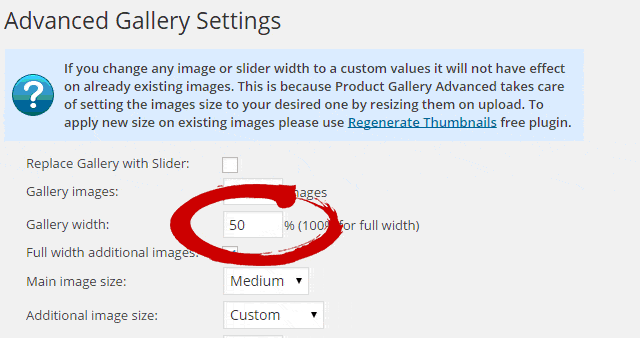
Set the gallery width value to 100 to set full width product gallery. The gallery will show up on the top of the product page.

Note that gallery width setting is for the whole gallery, not for product image.
