You can enable the separate folder for product images in Catalog Settings > Catalog Design > Single Page Design.
There is a checkbox called Separate folder for product images:
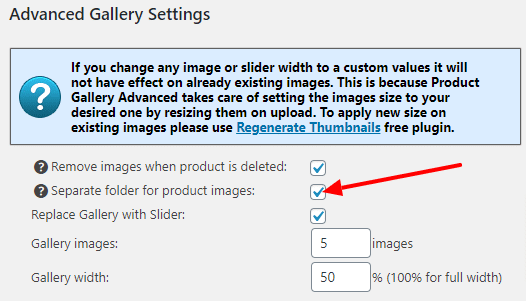
After you check the checkbox and save the settings all newly uploaded product images will be added to a separate folder on the server.
You will be able to manage them in the WordPress media gallery.
