You can add text, image, video or any HTML to the product slider. In order to enable this feature go to Catalog Settings > Catalog Design > Single Page Design, scroll to the slider settings and check the Allow HTML (e.g. embeded video, text) checkbox:
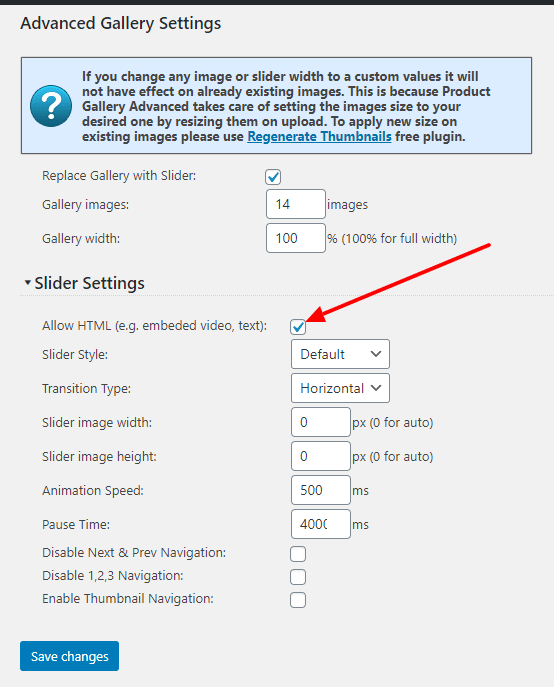
Once you enable it you will be able to add any content to the slider. Go to the product edit screen and find the Product Image box:

Once you click the Add HTML button on the slider edit box you will see a popup with text editor:
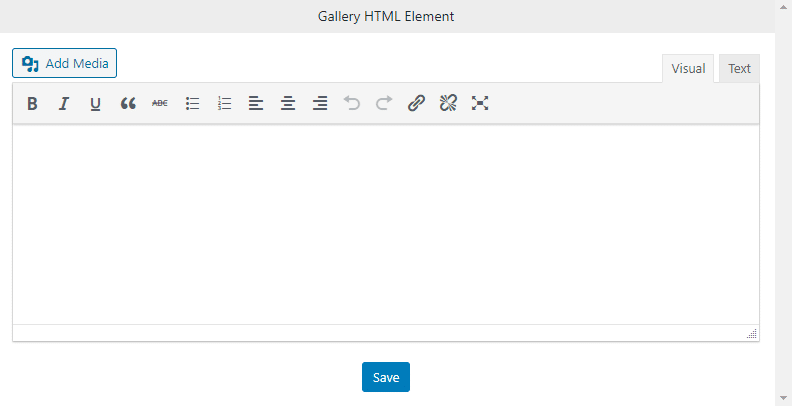
In this popup you can add any content. For example you can:
- Add a YouTube link – it will automatically generate a video iframe
- Add any text that will show up in the slider
- Add HTML to create buttons or any other content
- Add images or other media from your WordPress media gallery
