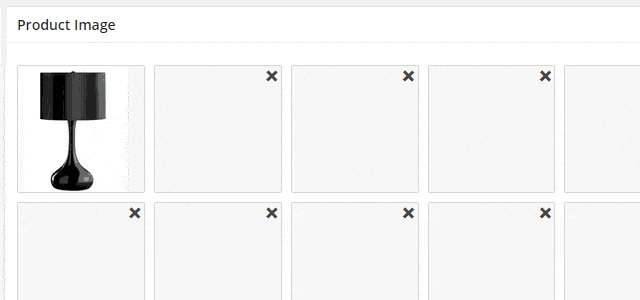To set a maximum number of product images, go to Product Settings > Catalog Design > Product Page and find the “Gallery Images” option.
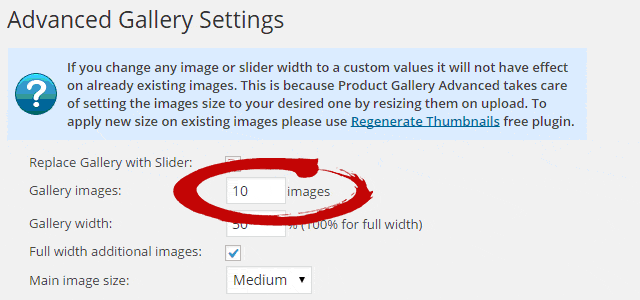
After saving the new number of images, the product edit/add page will change accordingly.
Disable Additional Images Limit
You can also select to insert an unlimited amount of images per product. To enable this, set the Gallery images number to zero.
With the Gallery images set to zero, you will be able to add an unlimited amount of images per product.