Main product image can be smaller than the product gallery width but cannot be bigger. To set main product image size go to Product Settings > Catalog Design > Product Page and use the “Main image size” drop down. Use one of the WordPress defined sizes or the custom one. Product Gallery Advanced will automatically resize the uploaded images to the given size.
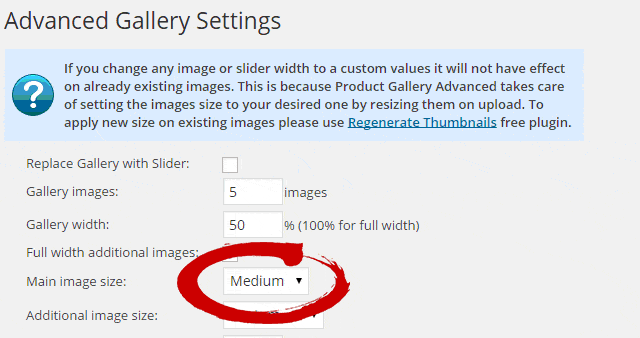
When a custom option is chosen two more settings will appear: image width and image height. Set the custom values as desired. Custom size will work only for new images added to the library. To make it work on the images already added use the Regenerate Thumbnails feature as described on the top of the settings.
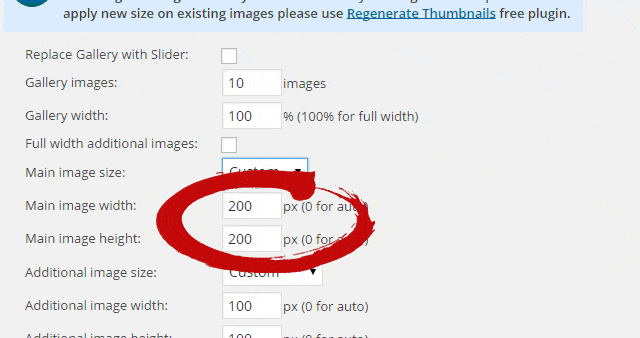
Use the setting to get the desired output. There are unlimited configurations.

