The “Additional image size” setting is located in Product Settings > Catalog Design > Product Page. The drop down allows to choose from all WordPress default image sizes and a custom one.
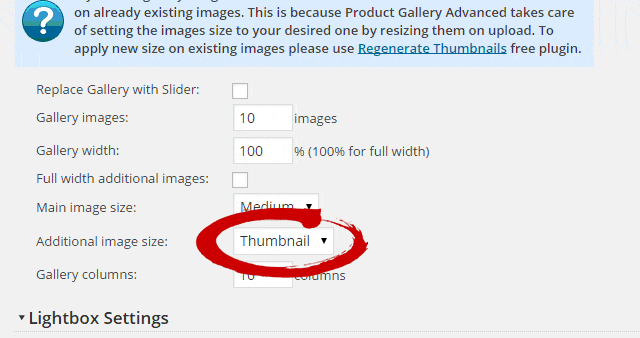
The default value is thumbnail but it can be changed to completely custom size. Product Gallery Advanced will automatically resize uploaded images to the size set in the Product Settings. Use the “Gallery columns” setting to set how many additional product images per row should show up under the main image.

