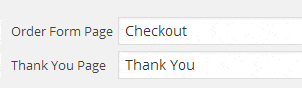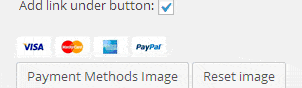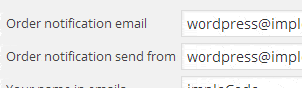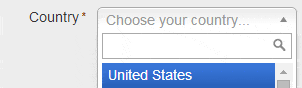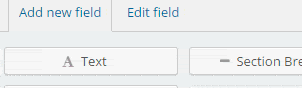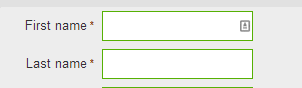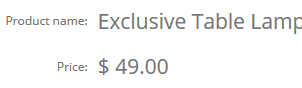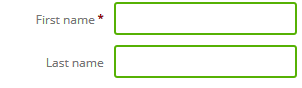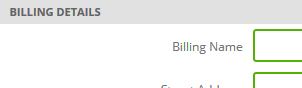Get buy now orders for your priced products. Boost your eCommerce Product Catalog conversion rate with innovative, fully customisable order form.
This powerful extension allows you to sell individual products by adding order button into each product page. Best when you need to offer one product at a time.
Automatic updates and premium support for one year included.
Enjoy a generous 30% renewal discount for updates and premium support.
Risk-free: 30-day money back guarantee included. License FAQ
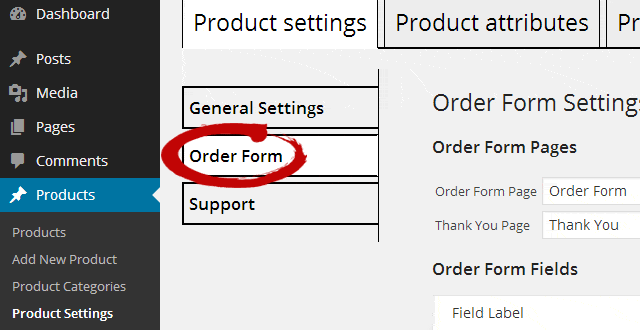
Order Form Features
Settings available for each order form field:
- field label – set the labels as you need. Some defaults are set, such as first name, last name, customer email, phone number, billing name, street address, postcode, city and country. Change them for your needs;
- display field – enable or disable certain fields for the form;
- required – set the field as required or not;
- field comment – set the comment for each field. It will show up in the form near the field.
Order form default sections
3 order form sections are defined by default. You can rename them, move around, delete and create new ones with order form builder feature.
Edit Order Email Templates
Once the user makes the order two emails are sent. One to the defined email address in order form settings and one to the customer. Both email templates are fully customisable.
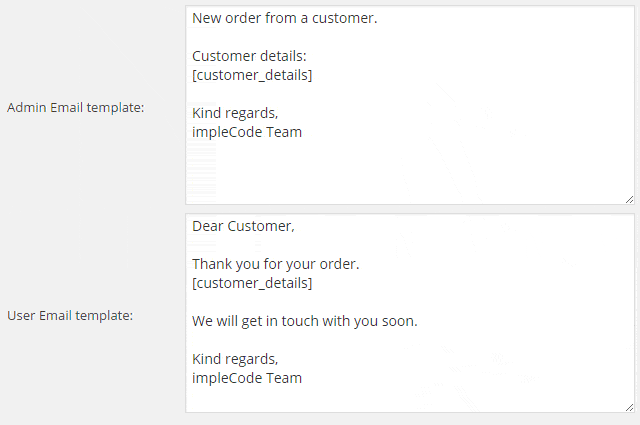
You can write anything in the email template editor fields and the emails will look exactly as desired. Place the [customer_detals] shortcode to display the values inserted in Order Form.
Build you Order Form with Drag and Drop editor
With Order Form extension you can fully customize your order form. You can add / edit / move around the form fields. You can select their size, labels, description.
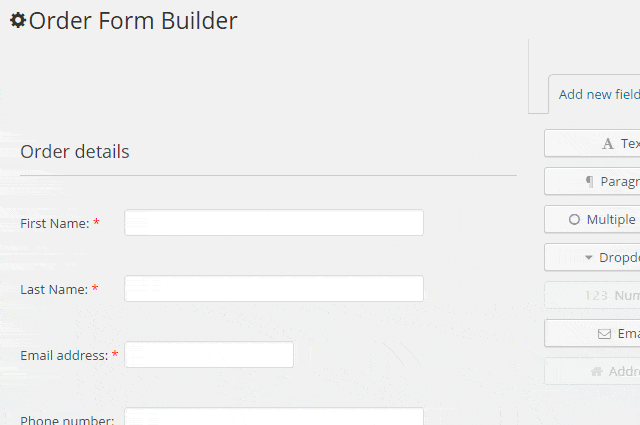
This makes the Order Form extension the ultimate choice. You can achieve any goal with this one.
Tax Calculation
Order Form can calculate tax in checkout.
Set any tax rate and limit it to any checkout drop-down value. You can limit the tax calculation to country, state or any other drop-down value.
Another Order Form plugin features
- when the order is placed the notification is sent to defined email address. The confirmation has all the order fields data: product, quantity, price and the customer input.
- WordPress Order Form plugin is extendable with payment gateways available on impleCode website.
- Order Form is extendable with EU orders plugin
- Integration with Smart Multiple Catalogs let you define multiple order forms
- 100% compatible with Product Discounts extension
- place your order form anywhere on the website with a shortcode
- Order Form will handle shipping if enabled
FAQ
Can I define my own fields to the order form?
Yes! You can define unilimited amount of order form fields with different labels and field types.
Does impleCode Order Form support Smart Multiple Catalogs?
Yes. For each catalog you can define completely different order form.
Does this WordPress Order Form support any payment gateway?
Yes. Order Form is extendable with any impleCode payment gateway.
Can I define any additional fields to the order form?
Yes! You can define unlimited amount of fields: checkboxes, radio buttons, date, address, price, text field, drop down etc.
How this WordPress plugin works?
- Fill all the settings like order form fields, button placement, order form page and notification emails;
- User clicks order button on the product page;
- Order page appears with order summary and order form. User is asked to fill all the fields that are set in the form settings.
- After the form is validated the notification is sent to the email address provided in the settings and the confirmation email is sent to the email provided by the user.
- That’s it. Enjoy sales & beauty!
You are always welcome to ask for free support on the WordPress forum, however if you prefer fast, confidential premium support we are available 24h a day to solve your problems and answer questions.
What do you get with premium support?
- One year of high quality and speedy support from our team of WordPress developers.
- Guaranteed reply in less than 24 hours! Normally in less than 1 hour.
- Available 24h of every working day!
- Fast, thorough and professional replies for all plugin issues.
- Ideal for business websites and websites that generate income as our swift replies ensure that all issues are addressed and corrected as quickly as possible.
For additional information please see our Support Policy.
What are the steps?
- After we receive payment confirmation you will receive an invitation email to the premium support list and Premium extension with a license key;
- Use your license key to install the extensions in the catalog extensions menu
- In the invitation email you will get premium support email address;
- The Premium extension will let you to send support tickets directly from product settings support tab;
- With your license key you will be able to send support tickets to get fast, thorough and professional replies for all plugin issues.
Installation
This extension can be installed in the catalog extensions menu. Just use your license key and hit install!
This extension is a WordPress plugin. You will get access to the customer panel where you can download it. To manually install the plugin please upload it in your WordPress dashboard under the Plugins menu.
Automatic Updates & Premium Support
The license key will give you automatic updates and premium support for one year!
| See other extensions related with | Price |