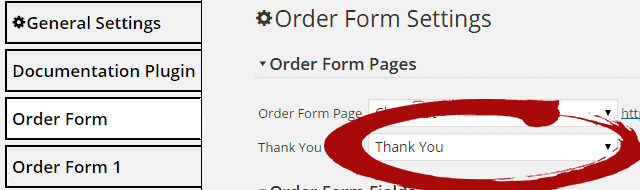Product catalog thank you page configuration can be found in Product Settings > Order Form.
To set the catalog thank you page please use the Thank You Page drop-down in the first section of the order form settings.
Thank you page shortcode
In order to show the payment confirmation message and process the payment (if you are using any payment gateway) you should place on the selected thank you page the [success_page] shortcode.
Remember it is required only if you are using any payment gateway.
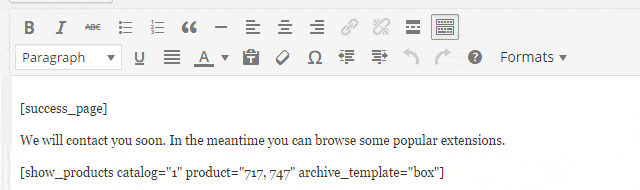
As you can see in the image you can place any information for the user along with the [success_page] shortcode.