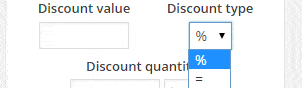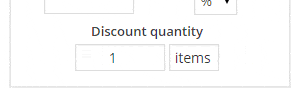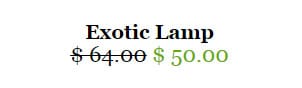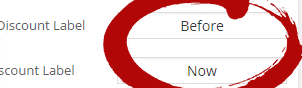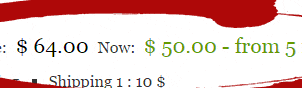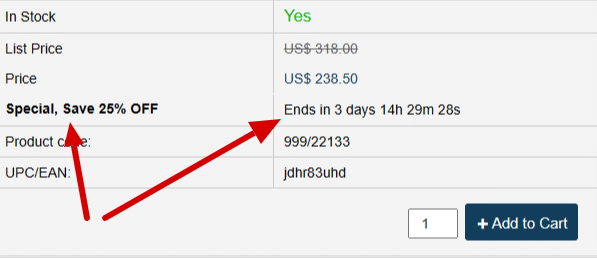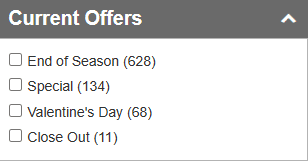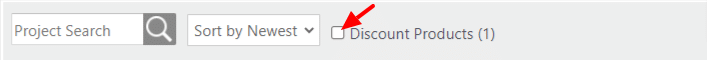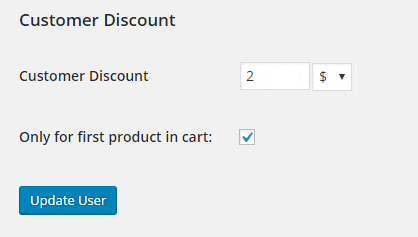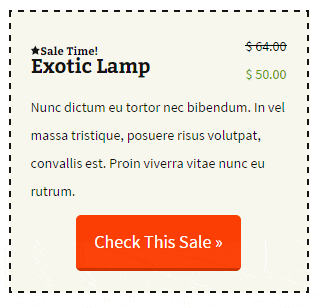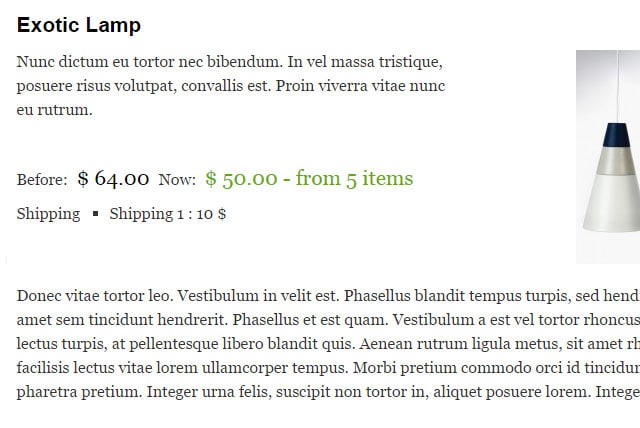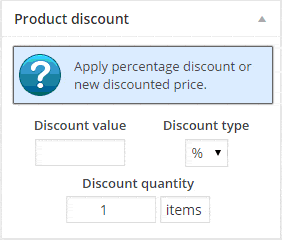Apply and show percentage or value discounts.
Show the discount offers with a robust widget and shortcode in various places on the website.
Even apply discounts for certain purchased product quantities!
Schedule discounts with start and end date
Create filterable discount categories
Filter discount products
Automatic updates and premium support for one year included.
Enjoy a generous 30% renewal discount for updates and premium support.
Risk-free: 30-day money back guarantee included. License FAQ
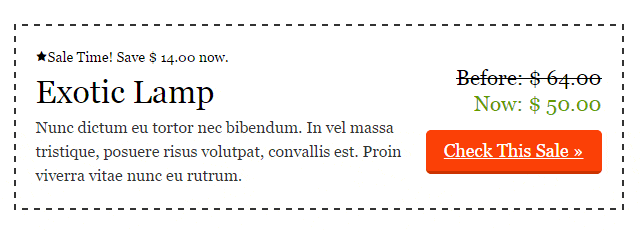
Product Discounts extension meets three important objectives
- Boosts the website conversion rate by adding an important marketing feature to the catalog
- Makes it incredibly easy to set the discount for any product in the catalog
- Allows promoting discount products in various places on the website with a shortcode and widget
Product Discounts features
Select discount typeThe intuitive dropdown makes selecting the discount type between percentage discount and new discounted product price easy. |
Select discount quantityWhen the discount quantity is different than 1, the extension will show the information on the product page (click on the image above to see how it looks). |
Adjustable modern grid discountThe discount is fully adjustable by CSS. The HTML markup allows any design. Compatible with design color and size settings. |
Adjustable classic grid discountThe discount is fully adjustable by CSS. The HTML markup allows any design. Compatible with design color and size settings. |
Define discount labelsDefine the labels before normal, and discount prices with a click on the front-end labels tab in product settings. |
Show discount and normal priceThe output design is compatible with design color and size settings. Adjustable by CSS. |
Discount start and end date
The discount end date will enable the discount end date countdown. The discount will be disabled once the end day comes.
Create discount category
Let the user filter the products by the discount category!
Filter products by discount
Now you can see the discount filter on the widget area in the front end.
Set discount for individual customer
The discount will apply only to the selected logged-in users.
Show sales in sidebar
It comes with a predefined design that can be slightly different for every theme.
Show sales with a shortcode
The promo box shortcode has a predefined layout, but you can easily change it with CSS.
Select a discount quantity
The discount will be applied once the selected quantity is added to the cart, and the info will be displayed on the product page.
Apply a new discount price
Enter the new discount price in the discount value field.
Apply a percentage discount
Switch a discount type to "%" and enter the discount value (20 for 20% discount, 30 for 30% etc.).
Another Product Discounts plugin features
- Product Discounts extension is fully compatible with Order Form extension
- Product Discounts extension is fully compatible with PayPal Gateway extension
- You can use [[promo_box]] shortcode or Promo Widget to show current offers. The promo box will show a random offer each time the user visits the page.
- With [[promo_box]] and Promo Widget, you can include or exclude certain products from showing up
- Apply discount for individual user
FAQ
How can I define percentage discount?
Please use the dropdown in the discount box on the product edit/add page. When the ‘%’ value is selected, a percentage discount will be applied.
How can I define a new discount price?
Please use the dropdown in the discount box on the product edit/add page. When the ‘=’ value is selected, a new discount price will be applied.
How can I define a discount quantity?
Please use the discount quantity field in the discount box on the product edit/add page. You can set the discount unit (box, item etc.). When the discount quantity is different than 1, then the correct information will be displayed on the product page.
How this WordPress plugin works?
- After the extension is activated, each product will have a new discount box on the product edit/add page;
- When a discount value is set, the product will have a discount automatically applied;
- When a discount is applied to the product, the new price (with the old one) will show up on the product listing and product page;
- The product with discount applied will show up in [[promo_box]] shortcode and Promo Widget (if not excluded)
- That’s it. Enjoy sales & beauty!
You are always welcome to ask for free support on the WordPress forum, however if you prefer fast, confidential premium support we are available 24h a day to solve your problems and answer questions.
What do you get with premium support?
- One year of high quality and speedy support from our team of WordPress developers.
- Guaranteed reply in less than 24 hours! Normally in less than 1 hour.
- Available 24h of every working day!
- Fast, thorough and professional replies for all plugin issues.
- Ideal for business websites and websites that generate income as our swift replies ensure that all issues are addressed and corrected as quickly as possible.
For additional information please see our Support Policy.
What are the steps?
- After we receive payment confirmation you will receive an invitation email to the premium support list and Premium extension with a license key;
- Use your license key to install the extensions in the catalog extensions menu
- In the invitation email you will get premium support email address;
- The Premium extension will let you to send support tickets directly from product settings support tab;
- With your license key you will be able to send support tickets to get fast, thorough and professional replies for all plugin issues.
Installation
This extension can be installed in the catalog extensions menu. Just use your license key and hit install!
This extension is a WordPress plugin. You will get access to the customer panel where you can download it. To manually install the plugin please upload it in your WordPress dashboard under the Plugins menu.
Automatic Updates & Premium Support
The license key will give you automatic updates and premium support for one year!
| See other extensions related with | Price |