You can show current sales with a Product Discounts Widget.
To place a widget, please go to the WordPress widgets page (Appearance > Widgets) and find a Product Discounts widget on the left. Then drag and drop into the desired sidebar.
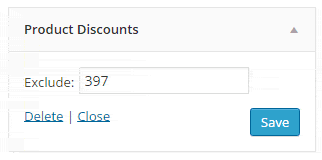
The Product Discounts widget has the option to exclude certain products by ID. When you set the products to exclude, hit save and watch how it displays current sales in the sidebar.
This is how it looks in WordPress’s default Twenty-Thirteen theme:
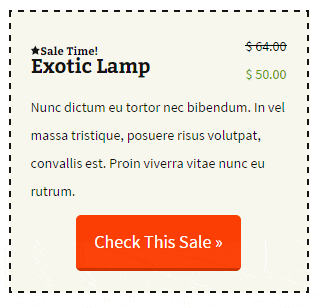
It comes with a predefined design which can be a little bit different for every theme. This is because it was designed to match every theme design. It can be easily manipulated with theme CSS.
Since version 1.5.17, you can also show a product image by checking the image checkbox inside the widget.
