You can fully customize the inquiry add to cart button in Catalog Settings > Quote Cart:
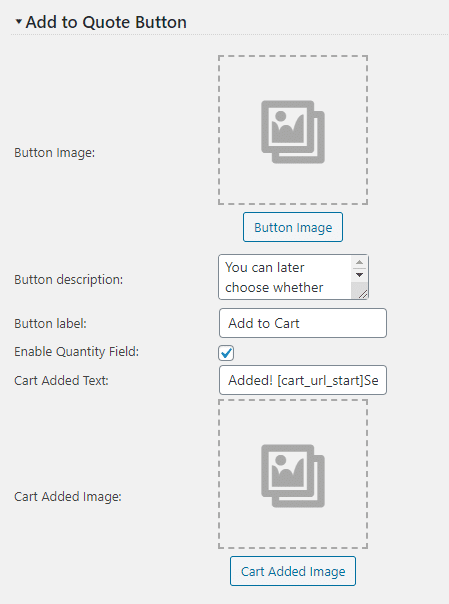
You can:
- Replace the quote add to cart button with an image
- Fully customize the button description than shows up under the button (default: Click to add this item to cart.)
- Change the button label (default is Add to Cart or Add to Inquiry)
- Enable or disable the button quantity
- Customize the text that shows up after the product is added to cart (default: Added! See your cart.)
- Replace the text that shows up after the product is added to cart with an image
