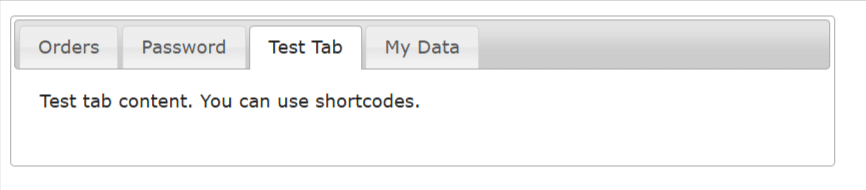Enhance your customer panel by adding a custom tab with specific content. Follow these steps:
- Navigate to Catalog Settings: Go to Catalog Settings > Customer Panel.
- Add Custom Tab: Enter the desired name and content for your custom tab.
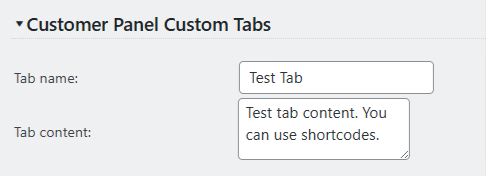
Once you have specified the name and content, the custom tab will appear in the customer panel, providing additional information or functionality for your users.