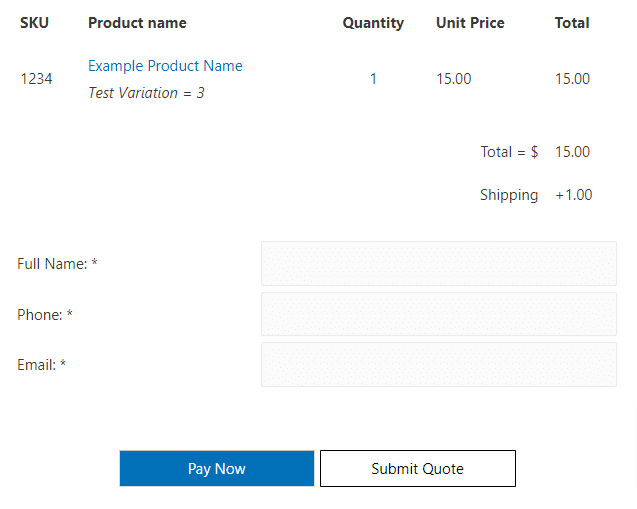You can enable the payment processing for Quote Cart in Catalog Settings > Quote Cart:
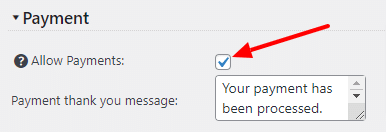
Please note that the Quote Cart payments option is available only with at least one payment gateway active.
The following conditions must be met for the payment option and price summary to show up in checkout:
- The Allow Payments checkbox must be checked in Catalog Settings > Quote Cart
- At least one payment gateway must be active
- All products added to the cart must have a price higher than zero
On the bottom of the checkout form you will see two buttons instead of one: