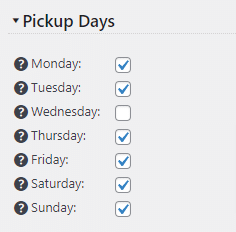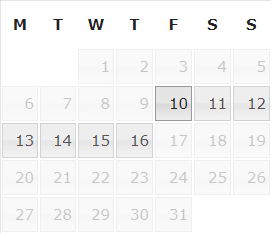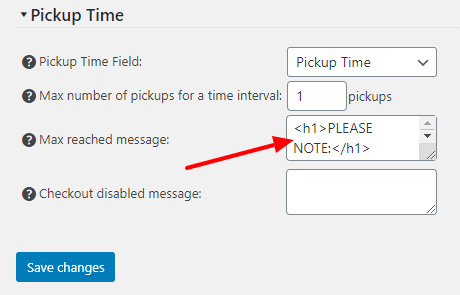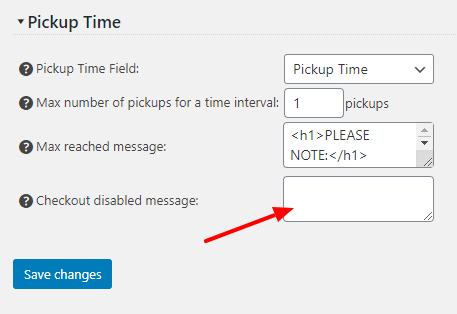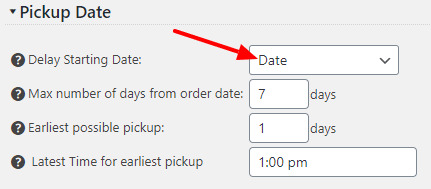Set available dates for order pickup
Set available time frames for order pickup
Limit the available number of pickups per time frame
Disable orders when all pickup time slots are filled
Display customizable message when all pickup time slots are filled
Automatic updates and premium support for one year included.
Enjoy a generous 30% renewal discount for updates and premium support.
Risk-free: 30-day money back guarantee included. License FAQ
Select week days enabled for pick-up
Uncheck each day on which the pickup should not be available.
Select the number of available days for pickup
Only the available dates will be available in the pickup checkout field.
Limit the number of pickups per time interval
Only the date and time intervals with available slots will be available to select in checkout.
Display message when all time intervals are filled
A custom message is automatically displayed anywhere you want as soon as all pickup date and time intervals become unavailable.
Disable checkout and save order for later use
Automatically disable checkout then all date and time slots become unavailable and save the cart content for later use.
Select order pickup checkout date field
The selected checkout field will become the one used for order pickup date selection.
How this WordPress plugin works?
- Install & activate the plugin
- Add pickup date and time filed to your checkout
- Configure the order pickup date and time settings in Catalog > Settings > Shipping > Order Pickup
- Check your checkout for new order pickup date and time selectors
- That’s it. Enjoy sales & beauty!
You are always welcome to ask for free support on the WordPress forum, however if you prefer fast, confidential premium support we are available 24h a day to solve your problems and answer questions.
What do you get with premium support?
- One year of high quality and speedy support from our team of WordPress developers.
- Guaranteed reply in less than 24 hours! Normally in less than 1 hour.
- Available 24h of every working day!
- Fast, thorough and professional replies for all plugin issues.
- Ideal for business websites and websites that generate income as our swift replies ensure that all issues are addressed and corrected as quickly as possible.
For additional information please see our Support Policy.
What are the steps?
- After we receive payment confirmation you will receive an invitation email to the premium support list and Premium extension with a license key;
- Use your license key to install the extensions in the catalog extensions menu
- In the invitation email you will get premium support email address;
- The Premium extension will let you to send support tickets directly from product settings support tab;
- With your license key you will be able to send support tickets to get fast, thorough and professional replies for all plugin issues.
Installation
This extension can be installed in the catalog extensions menu. Just use your license key and hit install!
This extension is a WordPress plugin. You will get access to the customer panel where you can download it. To manually install the plugin please upload it in your WordPress dashboard under the Plugins menu.
Automatic Updates & Premium Support
The license key will give you automatic updates and premium support for one year!