To display a custom message when all time slots are filled please go to Catalog > Settings > Shipping > Order Pickup and fill the Max reached message field:
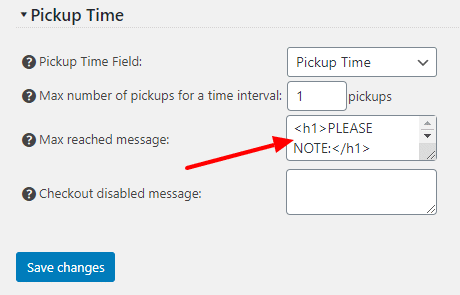
As soon as you fill this option and all time slots become unavailable the message will show up on the top of the checkout page and anywhere on your website where you place the [order_pickup_message] shortcode.
