This feature is a part of Order Pickup Date & Time. Click here to see all Order Pickup Date & Time features.
You can limit the available days for pickup with 3 settings located in Catalog > Settings > Shipping > Order Pickup:
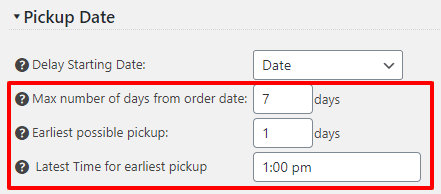
- Max number of days from order date – this will limit the maximum available dates for pickup
- Earliest possible pickup – this will define the first day available for pickup
- Latest Time for earliest pickup – if the time is passed the next day will become the first available
Configuration example
You want to give the customer 7 days for order pickup with the following rules:
- for orders placed before 1PM first possible order pickup day should be next day
- for orders placed after 1PM first possible order pickup day should be the day after.
Correct configuration to match the example case:
- Max number of days from order date – 7
- Earliest possible pickup – 1
- Latest Time for earliest pickup – 1:00 pm
