Every product catalog that will use categories should have a product category parent URL set. If not that the default value will appear there.
To define a category parent for an additional catalog please go to Product Settings > Multiple Catalogs and find the catalog for which you need to change or set the category parent URL.
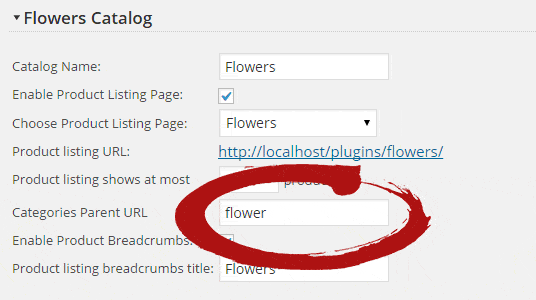
Use the Categories Parent URL to set it for a product catalog. The value should be different that product listing URL.
When the settings are saved all the categories for this particular product catalog will have the value set in Categories Parent URL setting.
