Each additional catalog can have disabled or enable product breadcrumbs. Also the breadcrumbs title for product listing can be set differently for every product catalog.
The breadcrumbs settings for a particular product catalog are located in Product Settings > Multiple Catalogs. Every catalog has its individual name (or ID if name is not set). Find the one that you are looking for.
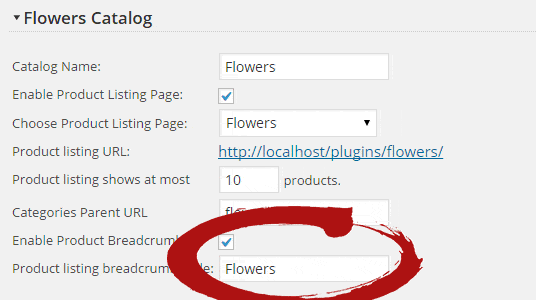
Use the Enable Product Breadcrumbs checkbox to enable or disable them for this particular catalog. If you enable the breadcrumbs do not forget to set the Product listing breadcrumbs title.
