Every additional catalog can have different amount of product listed on one page.
To set a product count limit for a catalog please go to Product Settings > Muliple Catalogs and find the catalog for which you want to edit the products limit on product listing page.
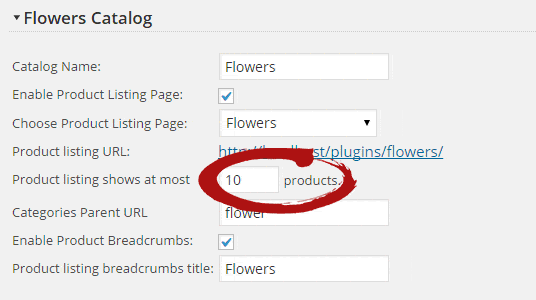
Lets say that you want to show only 10 products per page on product listing for catalog number 3. To do this set the Product listing shows at most setting to “10”.
Now the catalog for which you are setting this will show only 10 products on every product liting page.
