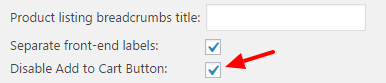You can disable the add to cart functionality for selected catalog.
Disable Add to Cart button for main catalog
In order to disable add to cart for the main catalog please go to Products > Settings > Shopping Cart and find the Add to Cart Button section.
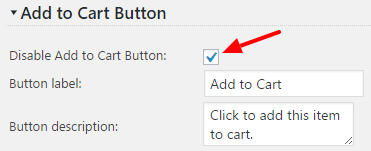
As soon as you check the checkbox and save the settings the add to cart functionality will be disabled for main catalog.
Disable Add to Cart button for additional catalog
In order to disable add to cart for additional catalog please go to Products > Settings > Multiple Catalogs, find the catalog section that you are looking for and check the Disable Add to Cart Button checkbox.